1/8



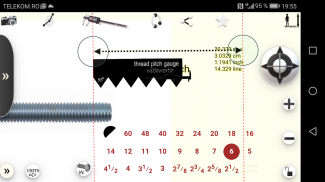

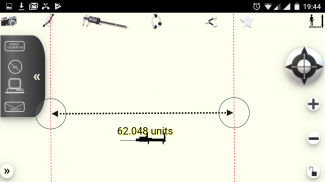
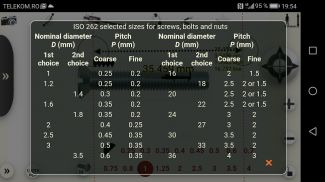
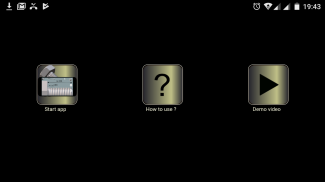
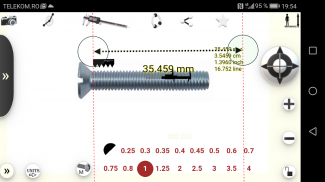
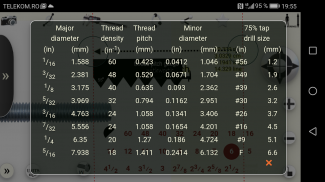

Micro-measurements
1K+다운로드
2.5MB크기
1.0(05-06-2020)최신 버전
세부 정보리뷰버전정보
1/8

Micro-measurements의 설명
1. Inserts / captures the image
2. Press + / - to zoom in / out
3. Drag the image to fit the measurement area on the phone screen
4. Press the caliper to make the measuring tool active.
5. Align the measuring instrument with the reference object
6. Press the top right button to enter the length of the reference object.
7. Now you can zoom in / out and make any measurements you want.
8.Change the instrument with the protractor to measure angles
9. capture the screen image (with dedicated phone software) to save the measurements
Micro-measurements - APK 정보
APK 버전: 1.0패키지: com.micro.measurements이름: Micro-measurements크기: 2.5 MB다운로드: 3버전 : 1.0출시 날짜: 2022-04-25 21:22:42최소 스크린: SMALL지원되는 CPU:
패키지 ID: com.micro.measurementsSHA1 서명: E3:DF:63:CC:D3:40:86:06:DA:9D:97:58:3A:67:85:9C:C4:CF:F2:0C개발자 (CN): Android단체 (O): Google Inc.로컬 (L): Mountain View나라 (C): US주/시 (ST): California패키지 ID: com.micro.measurementsSHA1 서명: E3:DF:63:CC:D3:40:86:06:DA:9D:97:58:3A:67:85:9C:C4:CF:F2:0C개발자 (CN): Android단체 (O): Google Inc.로컬 (L): Mountain View나라 (C): US주/시 (ST): California
Micro-measurements의 최신 버전
1.0
5/6/20203 다운로드2.5 MB 크기
























